Programming/Linux
[Anaconda3] Linux 에 아나콘다 3 설치 및 제거하기
김해김씨99대손
2023. 2. 15. 11:16
⬛ 설치
- 공식 문서 : https://docs.anaconda.com/anaconda/install/index.html
설치 전 필수 설치
- RedHat 계열 (CentOS)
yum install libXcomposite libXcursor libXi libXtst libXrandr alsa-lib mesa-libEGL libXdamage mesa-libGL libXScrnSaver- Debian 계열 (Ubuntu)
apt-get install libgl1-mesa-glx libegl1-mesa libxrandr2 libxrandr2 libxss1 libxcursor1 libxcomposite1 libasound2 libxi6 libxtst6
ANACONDA3 설치하기
| 설치파일 다운로드
https://www.anaconda.com/products/distribution
Anaconda | Anaconda Distribution
Anaconda's open-source Distribution is the easiest way to perform Python/R data science and machine learning on a single machine.
www.anaconda.com
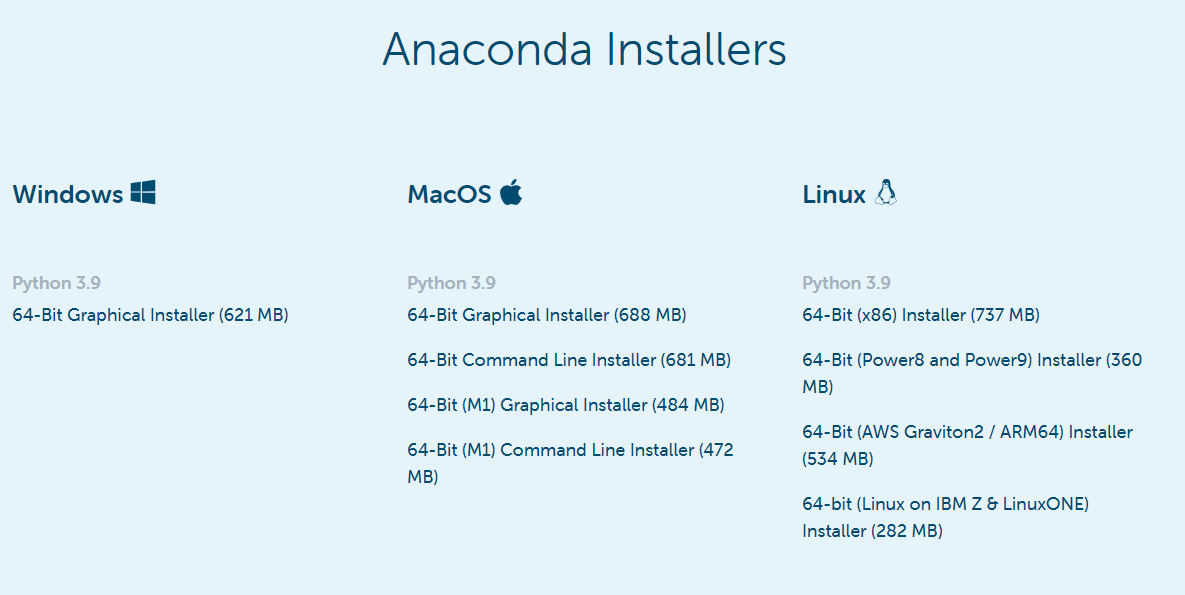
- 위의 python3.9에서 맨 위 설치파일의 링크를 복사하고 wget을 통해 리눅스로 다운받았다
wget https://repo.anaconda.com/archive/Anaconda3-2022.10-Linux-x86_64.sh
| 다운 받은 파일에 오류가 없는지 검증
- 원본의 파일 코드는 링크에서 확인 가능 : https://docs.anaconda.com/anaconda/install/hashes/lin-3-64/
shasum -a 256 Anaconda3-2022.10-Linux-x86_64.sh
| 설치
bash Anaconda3-2022.10-Linux-x86_64.sh
| 경로 설정
source ./anaconda3/bin/activate
conda init
| 설정한 경로 리눅스에 반영하기
source ~/.bashrcANACONDA3 설치 확인하기
conda info
| 업데이트
conda update conda
⬛ 제거하기
| 설치된 파일 제거
rm -rf ~/anaconda3/
| 경로 제거
vi .bashrc.bashrc파일에서 anaconda3경로 삭제
| 환경변수에서 제거
PATH=$(REMOVE_PART="/지우고/싶은/경로" sh -c 'echo ":$PATH:" | sed "s@:$REMOVE_PART:@:@g;s@^:\(.*\):\$@\1@"')https://unix.stackexchange.com/questions/108873/removing-a-directory-from-path
반응형